A. First, locate the member profile using the search bar and select it:
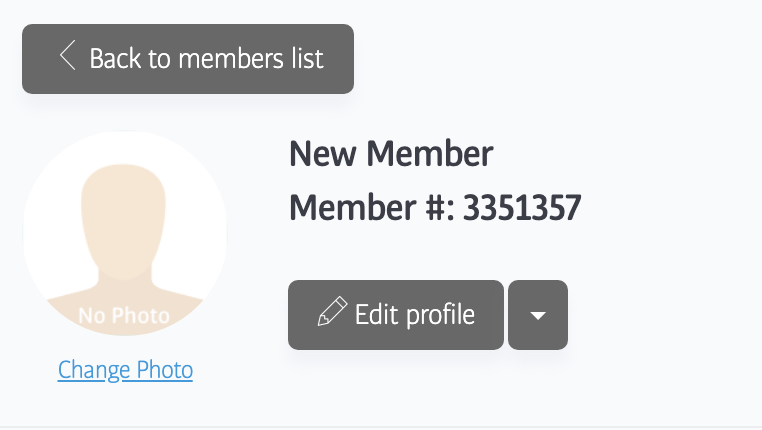
New members get a 'No Photo' silhouette to begin with; click Change Photo to replace it:
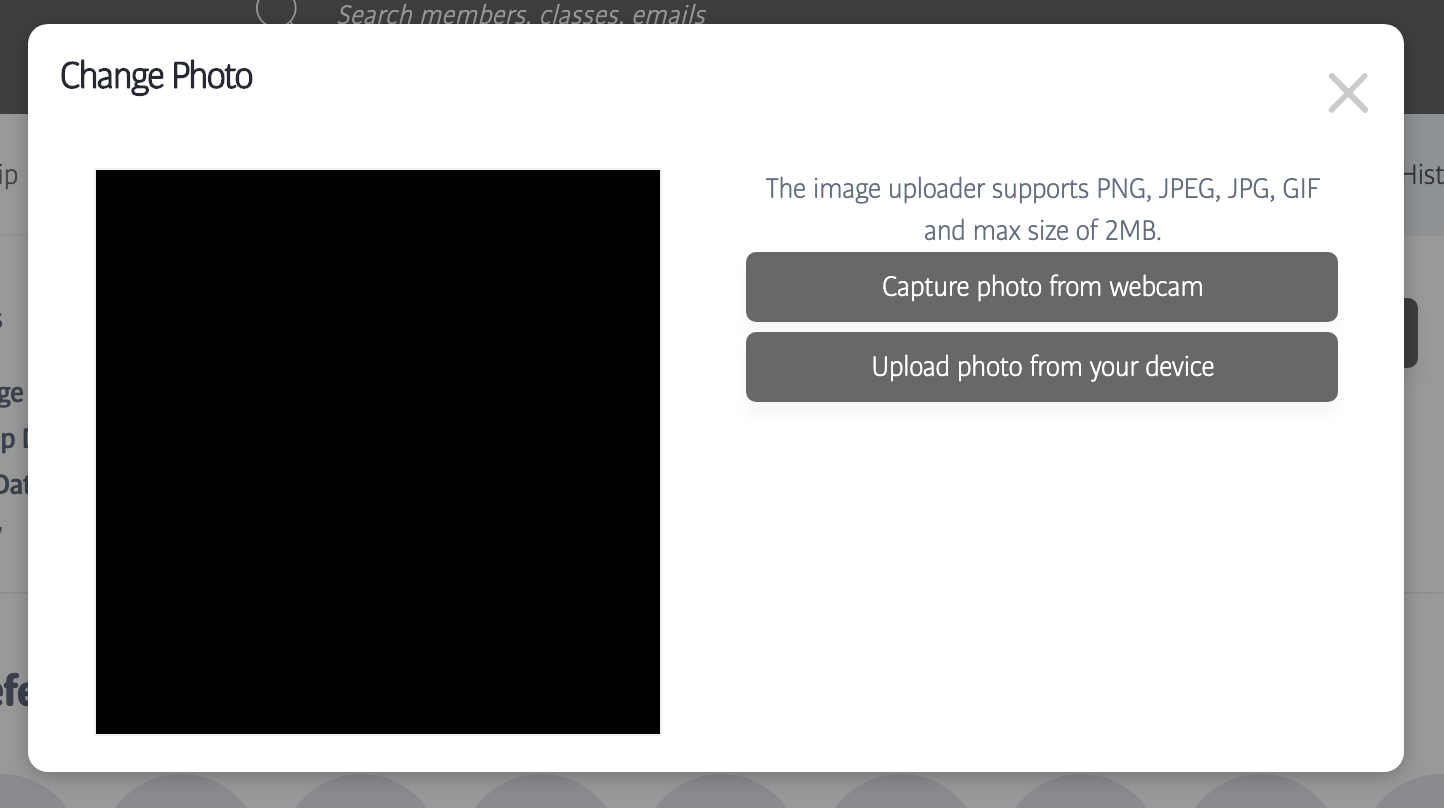
Click to add a photograph; you can use either an existing one already on the device you are using, or capture a new one via camera. Both options allow you to crop/select which portion of the image to use - that's all there is to it!
You can find more information on managing members in our comprehensive Product Manual

Comments
0 comments
Please sign in to leave a comment.