Overview
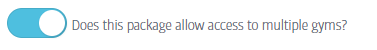
A. In the UK this is possible if you are a Nomical customers with more than one gym. This simple-to-use feature is granted to your members via their membership package, and all packages now have a new setting to enable or disable this type of access.
From now on, if you create a new package with multi-site access enabled (see below), any new customers who sign up to this package will automatically be granted access to all of the sites you own.
If you only want to give this feature to new members, there will be nothing more for you to do.
However, If you want to grant multiple-site access to your existing members too, simply create a new package in the same way (with multi-site access enabled that is) and then move the member over to this new package using the Change Package function described further below.
Create a New Package
To set up a package for multisite access, start to create a package in the usual way and notice that the Access details tab contains a new toggle to allow multi-site access:
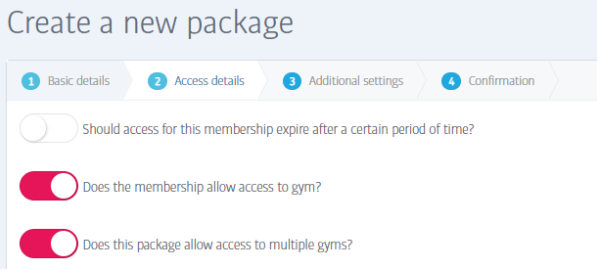
Make sure this new toggle is enabled; once you finish creating the package, anyone signing up to it from now on will gain access to all of your sites.
Changing Package for Existing Members
To assign a new package to a member already using an older, single-site package, simply locate the member you want to update, and view their profile, which will show their Membership tab. Make sure you have created a new package with multi-site enabled too:
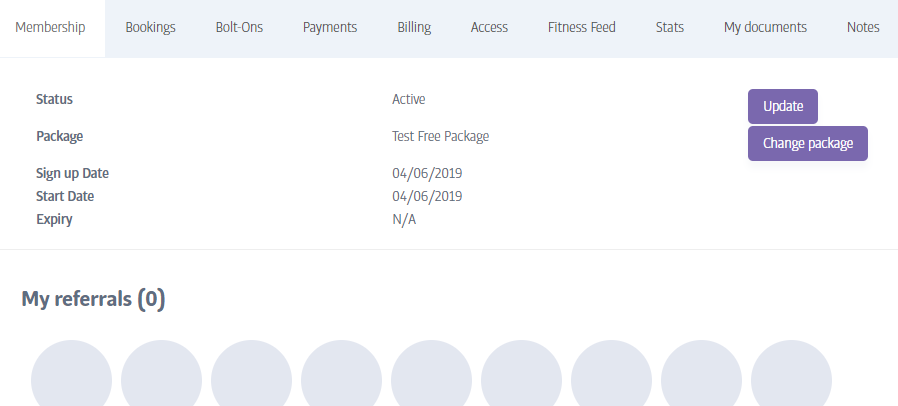
Click the Change Package button, then assign this member to the new multi-site package you created earlier (note that their payments will not change - you will need to manually update their subscription if a higher payment is required)
On the member profile page, you will notice a new field displaying Multisite Access - when this is showing enabled, it means that this member can now access multiple sites - but only if their separate Access Status is also showing Enabled:
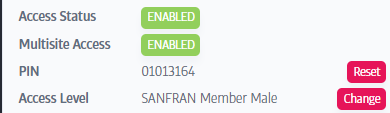
So Access Status shows when a member will be allowed entry into a club (or clubs) at all at the moment. Multisite Access only indicates whether this would be a single club, or all of them.
For example, a member with multi-site access enabled, but with no current access to ANY clubs would look like this:
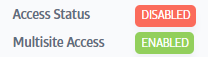
Note also that the Access Level field displays the name of a single club (even if multisite access is enabled):
- In the case of a single-site package, it is the name of the single club the member is allowed access to.
- In the case of a multi-site package, it displays the name of the 'home' club for the member.
Important Note
If a membership with multi-site access is frozen, their Access Status may not update/appear to be disabled correctly; if this is the case, you should refresh your browser (shortcut = F5), and this will force their Access Status to update and show Disabled.


Comments
0 comments
Please sign in to leave a comment.