A. Yes, it's possible for someone who isn't a member to book onto a class.
First, they need to have a prospect profile. Once you have created their profile, click the Edit button on the left-hand side under their name. Scroll down to the bottom of the page and activate the toggle next to Bookings Enabled, then click on save.
Now you can add this user to any class on your bookings calendar.
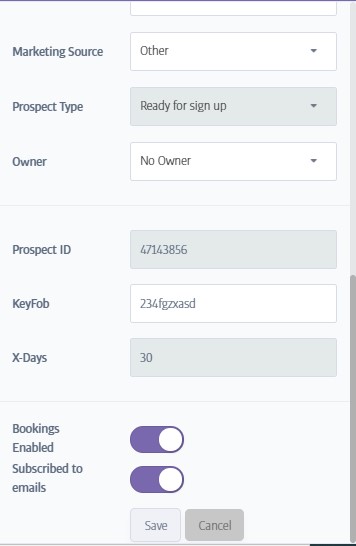
NB:
- A prospect cannot be added to the class waiting list. So they can only be added to the class if there is availability.
- A prospect cannot book themselves onto a class via the app as they need to have an active membership to gain access to it.
To find out more about the bookings calendar go to our on-line product manual here.

Comments
0 comments
Please sign in to leave a comment.