A: It could be for a number of different reasons!
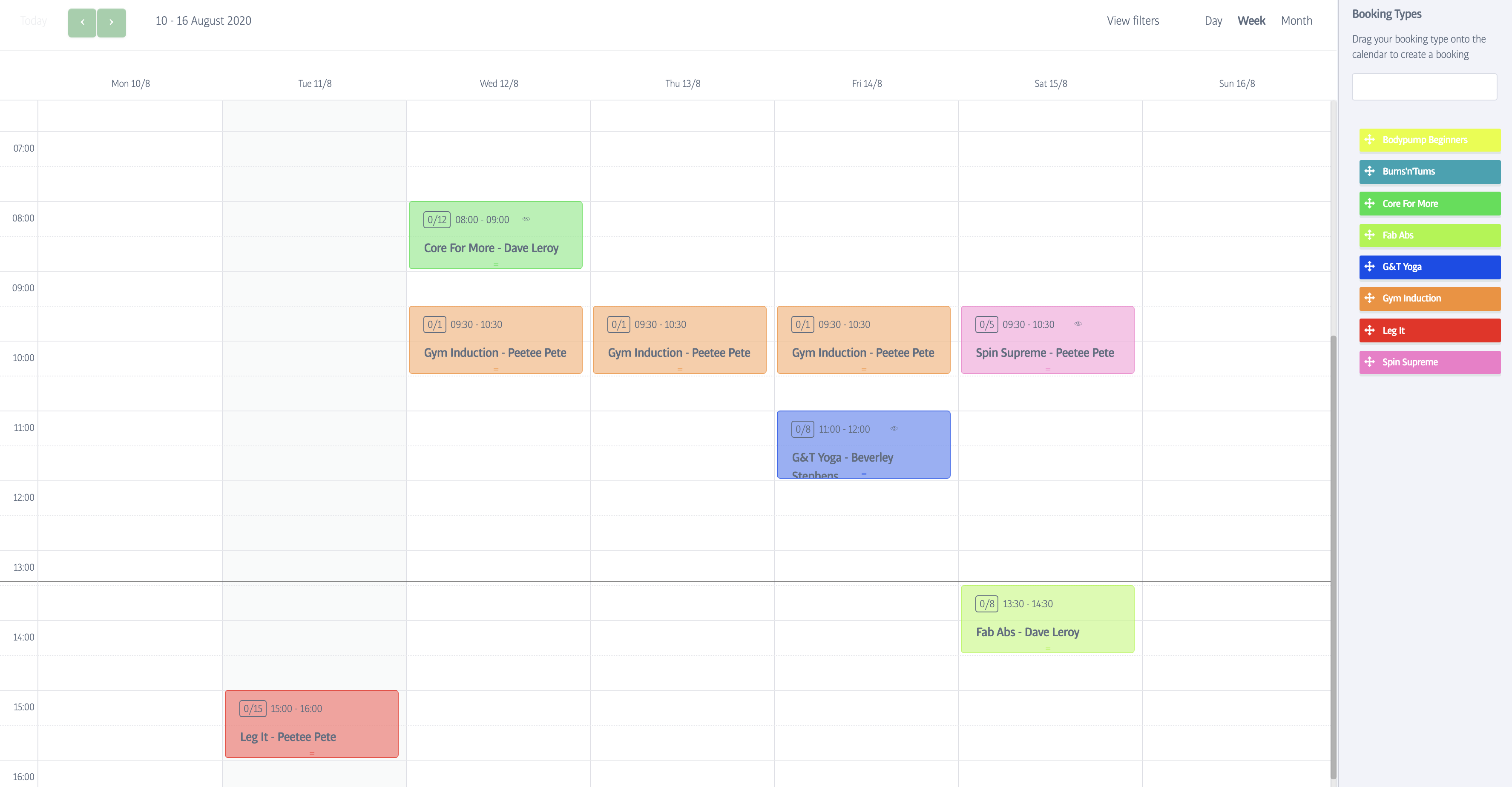
Two of the most common are:
- Staff are trying to create a booking by clicking directly on a time slot on the Booking Calendar (pictured above) - this won't create a booking; you need to drag one of the existing booking types (shown on the right) onto a timeslot in the calendar instead!
- There are no booking types defined for this club yet, and so booking types cannot be dragged onto the calendar to create a booking (Which is often the cause of point (1)!!
To read all about creating bookings or using the calendar, see the complete article in our on-line product manual here!


Comments
0 comments
Please sign in to leave a comment.