A. Whenever you switch to the Reception screen, the date selector towards the top right of the screen is automatically set to today's date, and the display lists all members who were admitted to your gym today.
To see admissions from any previous date (or range) just enter the dates into the date selector.
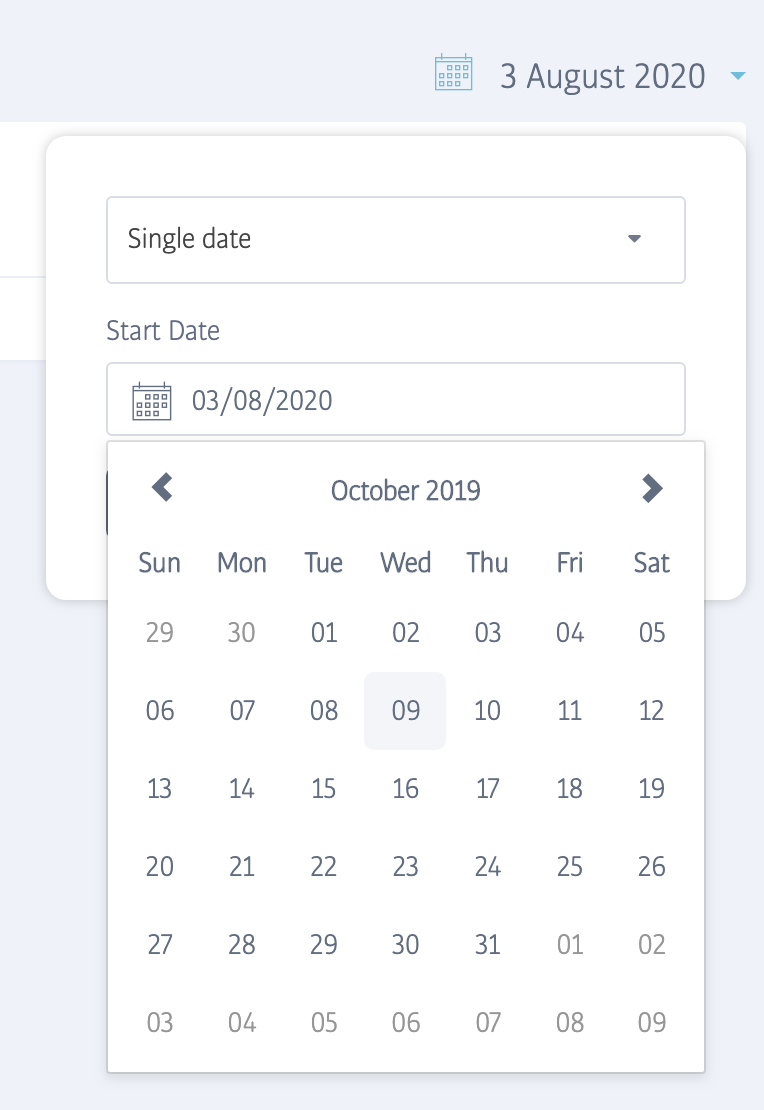
Using the selector, you can choose to view admissions from a week ago, a month ago, or even a year ago if you wish. You can even define a date range with starting and ending dates to view everything that falls in between.
You can find more information on the reception screen in our comprehensive Product Manual

Comments
0 comments
Please sign in to leave a comment.