A. If you need to manually admit a member to the gym (if your scanner/barrier temporarily breaks down for example), you can do this using the 'Record a member entry' button at the top of the Reception screen:
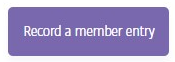
When you press the button, a menu opens up to allow you to enter part of the member's name - all members that match what you typed* will be listed - just click the member you want to admit and click 'Record Entry' to add them to the Reception Screen:
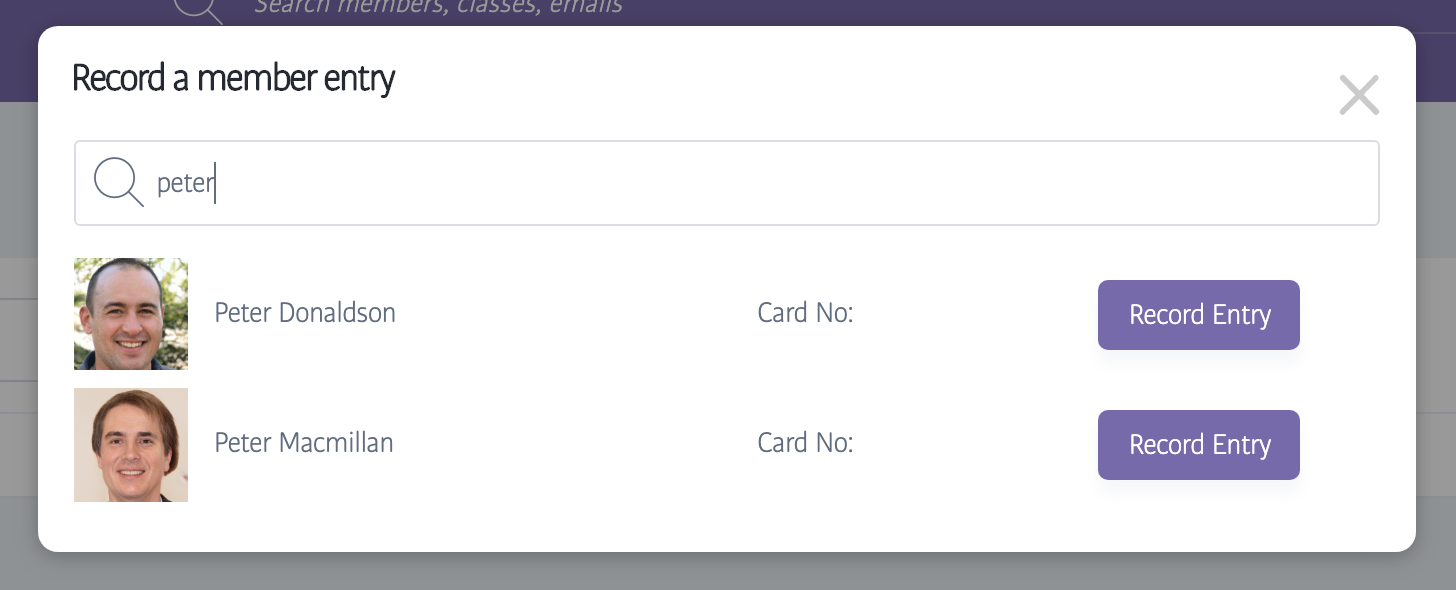
* You can also enter (partial) membership numbers or email addresses, not just member names!
You can find more information on the reception screen in our comprehensive Product Manual

Comments
0 comments
Please sign in to leave a comment.