A. There are two ways to do this:
- The member is always given the option to unsubscribe from emails via an entry in the email's footer - clicking this will stop them being sent to this address. (Note that this applies to marketing emails only - important system email will continue to be sent, such as 'reset password' etc.)
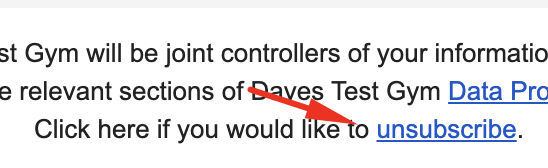
- A member of staff can alter the email setting on the member's profile in Membr. All user profiles contain these preferences (shown on the left of a member's profile). Please click on Edit Profile and then toggle the Subscribed to Emails on or off.
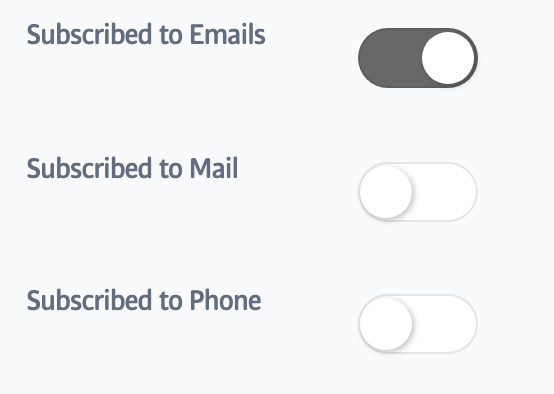
See our comprehensive Product Manual for a description of the email tools here.

Comments
0 comments
Please sign in to leave a comment.