A. The URL needed to direct a member to a standard package within your site is:
https://HOSTNAME/register/gym/GYMURL/package/PACKAGEURL
In order to explain how this URL is created, and where to get the information from, we are going to use a test gym: https://testgym.membr.com
First, please log into your profile and navigate to Set up > Settings > Basic settings (if you do not have access to these settings, please speak to your Gym Manager regarding permissions).
In the basic settings, you will need two pieces of information. The Hostname, and the Gym URL:

The Hostname is the basic URL which will take you to your gym sign up page. Please add https:// to the beginning of your host name to navigate there. For this example, testgym.membr.com turns into https://testgym.membr.com, and will take you to the following page:

The Gym URL will be needed later on.
To begin creating the URL which navigates directly to a package, start with your host name (https://HOSTNAME) and then add /register to the end, so that it becomes https://HOSTNAME/login/register (https://testgym.membr.com/register). You can also access this part of the URL from the address bar on your internet browser by navigating directly to your host name and then clicking on 'Need a membership? Sign up here'.
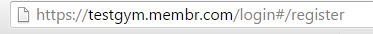
This is where the Gym URL comes in. You now need to add /gym/GymURL to the end of your URL, so that it becomes: https://HOSTNAME/register/gym/GYMURL.
Therefore, since the Gym URL for the test gym in our example is test-gym2 (as seen in the top image), the URL will now be https://testgym.membr.com/register/gym/test-gym2.
At this point, please navigate to the package which you want the URL to direct the member to. Navigate to Sales > Packages, and once you have identified which package you want to use, select the cog symbol and 'edit' the package. 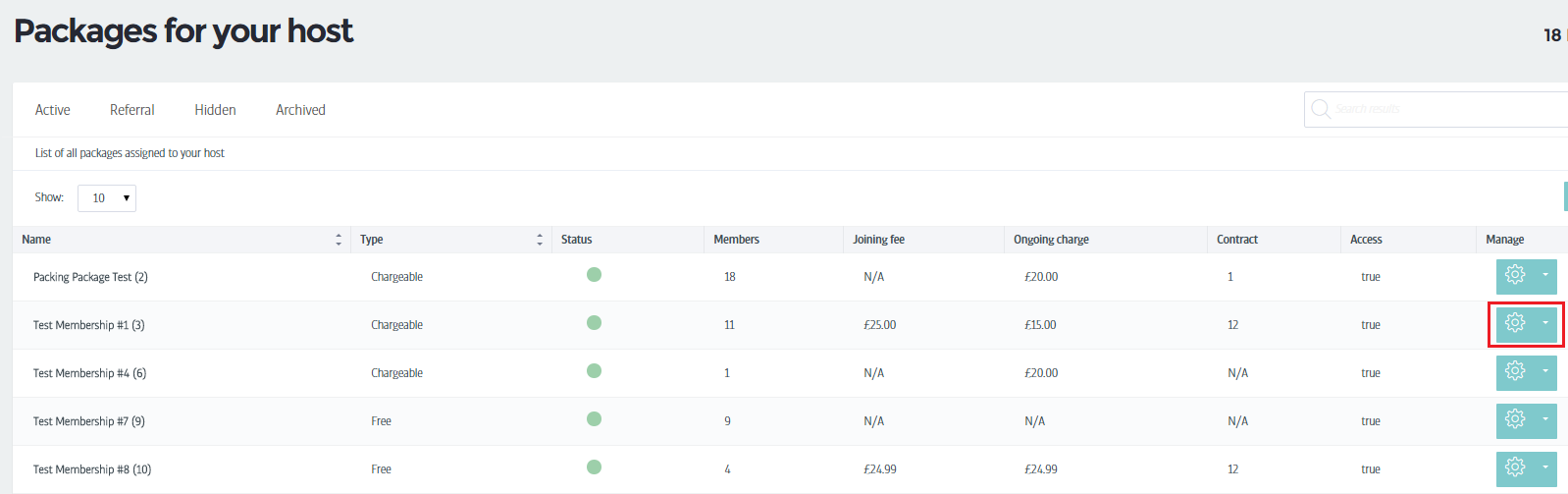
On the edit package page, you will see a box which contains the package URL:

Your URL so far (https://HOSTNAME/login/register/gym/GYMURL) now needs to have /package/PACKAGEURL added onto the end. The full URL therefore becomes https://HOSTNAME/register/gym/GYMURL/package/PACKAGEURL
The package URL for this example will be https://testgym.membr.com/register/gym/test-gym2/package/new-package2
The URL to navigate directly to a package is now complete! Please use this URL to direct members/prospects directly to a certain package.

Comments
0 comments
Please sign in to leave a comment.