A. Web drop offs are users who have started the signup process but have not completed their payment yet. This means that they have selected a package and started filling in their personal information but have not continued beyond this stage.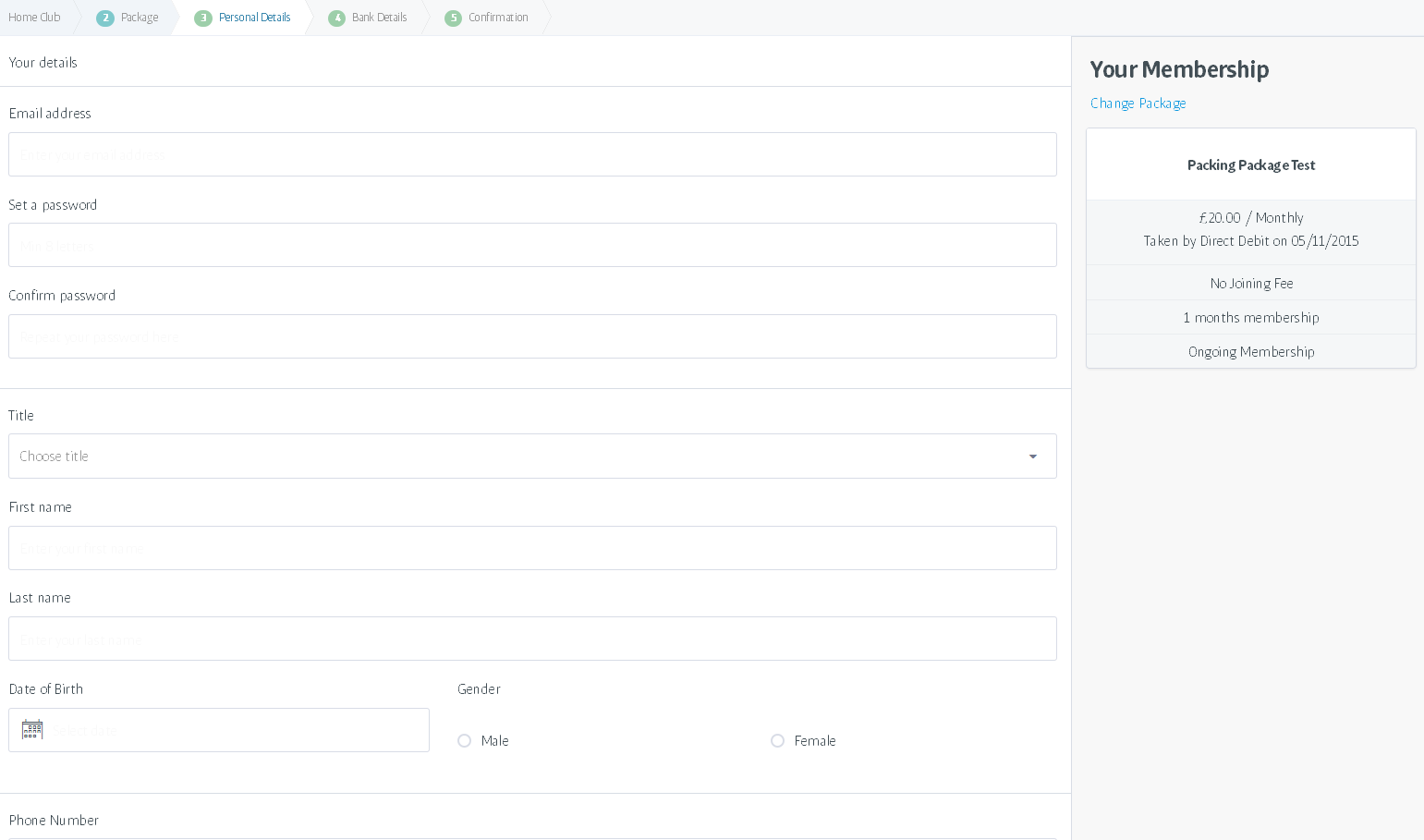
If this happens, they will become a web drop off for a set duration (this can be edited in the additional settings). If they have entered information into the name and either the phone number or email address fields, then they will become a prospect after a certain amount of time (again editable in the additional settings). As the prospect has done everything to sign up apart from paying for the membership, they will also have a 'Pending' member profile created.
To get to the web drop off page, go to the Navigation bar on the left-hand side and click Web Drop Offs in the Prospects section.
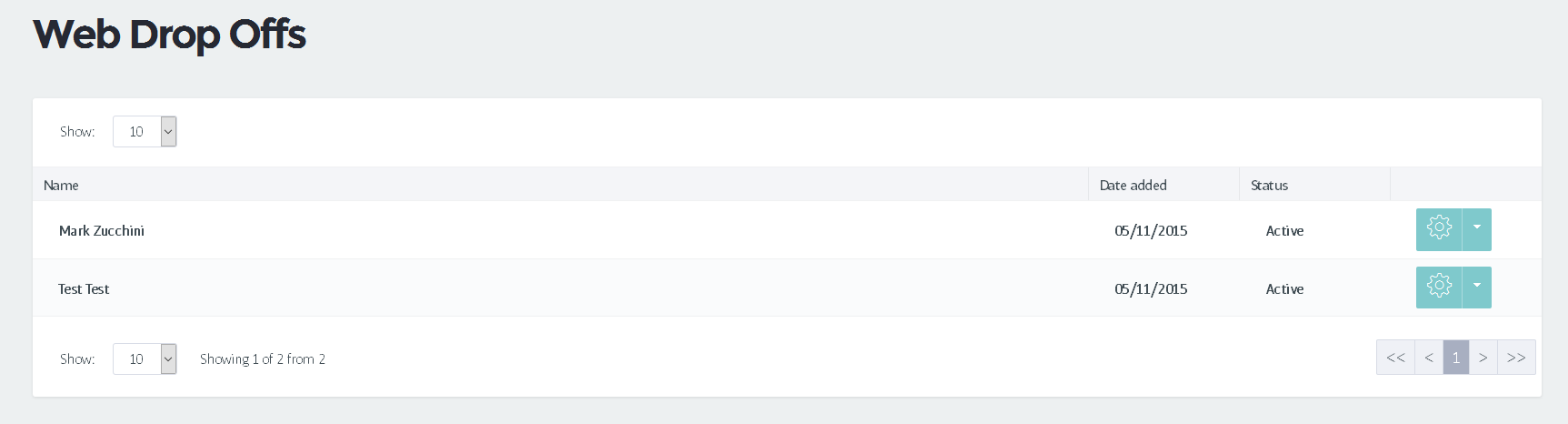
Here, you will have the ability to view all the information the web drop offs has added, and have the option to delete them, or make them a prospect.
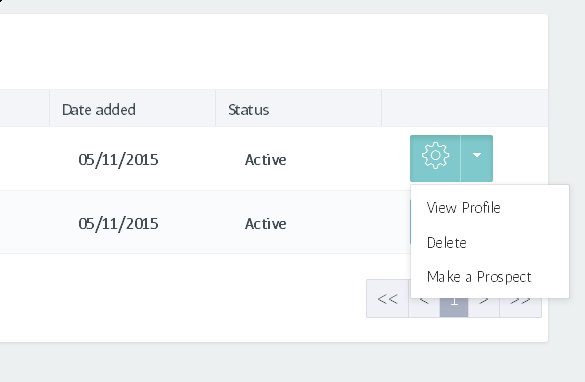
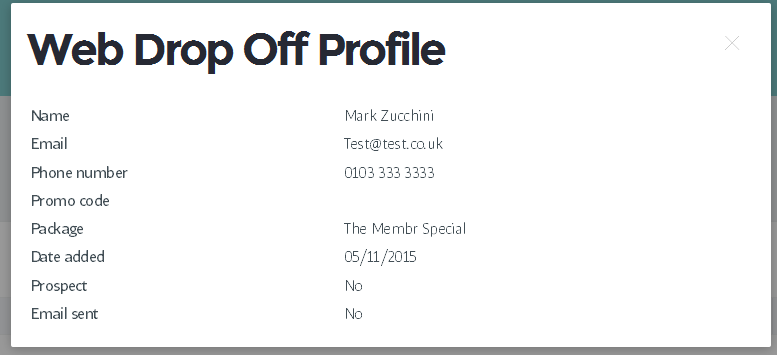

Comments
0 comments
Please sign in to leave a comment.