A. The prospect profile does not get removed when the user signs up. Instead, it will be automatically marked as 'Signed up' to ensure they do not receive any prospect mass emails.
If this has not happened automatically, you can manually update this status from the prospect profile. Click edit on the lef tof the prospect profile, then at the bottom of this page, there is the option to mark the prospect as 'signed up'.
Once the prospect has been marked as signed up, this shows on their profile:
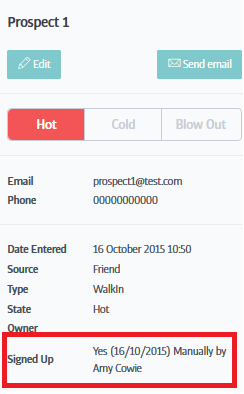

Comments
0 comments
Please sign in to leave a comment.