A. Please refer to the image below, and scroll down to see an explanation for each additional setting that relates to bookings:
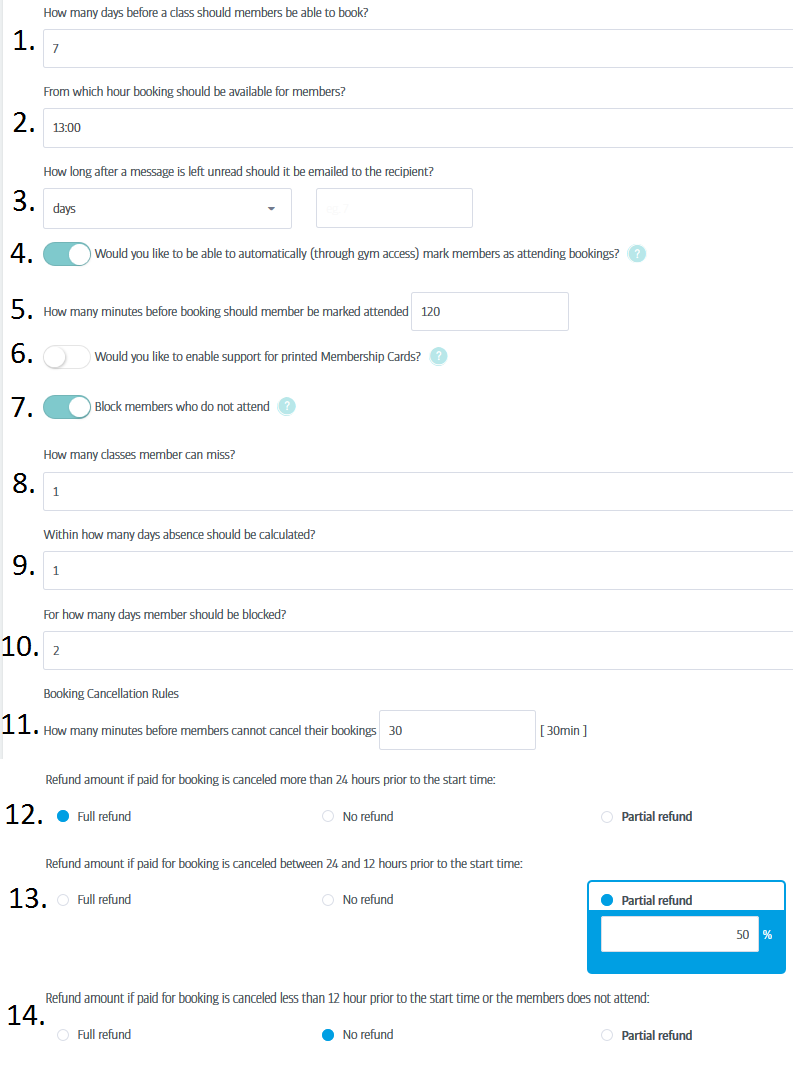
1. This number determines how many days before a class starts that it will become available to book from the members' area. Please note that this number is in 24 hour format, so if a class is at 7pm, members will be able to book on it at 7pm 7 days before (if point 2 is left blank).
2. This is the hour that all bookings will become available. To explain these last two points in more detail, example classes are as follows:
Monday 8th November- 9am - Spin Class
Monday 8th November- 11am - Yoga
Monday 8th November- 13:00 - Circuits
Monday 8th November- 15:00 - Spin Class
Monday 8th November- 20:00 - Yoga
If setting 1 is 7 days, and setting 2 is 13:00, the above classes will become available at the following times:
Monday 1st November- 9am- Spin Class / Monday 1st November - 13:00
Monday 1st November- 11am - Yoga / Monday 1st November- 13:00
Monday 1st November- 13:00 - Circuits / Monday 1st November- 13:00
Monday 1st November- 15:00 - Spin Class /Monday 1st November - 15:00
Monday 1st November- 20:00 - Yoga / Monday 1st November- 20:00
3. This is when a member receives an email in their members' area, but does not read it. You can set the time that a reminder is sent direct to their email address.
4. (Enabling this makes visible point 5). Enabling this setting will automatically mark members as attending a class if they enter the gym within the time frame specified in point 5.
5. This is how long before a class a member will be marked as attending the class if they enter the gym. In this example, if a member enters the gym anytime from 120 minutes before the class starts, up to the point of starting, they will be marked as attended.
6. Enable this option if you use membership cards for access at the gym.
7. (Enabling this will make visible points 8, 9 & 10) Enable this option if you wish to automatically block members who do not attend classes.
8. This number is how many classes a member can miss before they are blocked from booking classes.
9. This is the length of time to count missed classes. Using points 8 & 9 it is possible to block members who miss 3 classes in 14 days, or 1 class in a week, etc.
10. Set the length of time in days that a member will be blocked.
11. This is how long before a class starts that members are no longer able to cancel their place. This prevents members from cancelling the class 5 minutes before it is due to start.
12, 13 & 14. Here you can set if and how much a member will be refunded when they have paid for, and then cancelled, a class.

Comments
0 comments
Please sign in to leave a comment.