A. The prospect system is designed to help maximise sales by capturing those who people who have shown an interest in becoming a member, but who haven't gone the whole way to signing up.
There are two categories for prospects on Membr: Web drops-offs and prospects.
To access the prospecting section of the site, navigate to Sales, and in the pop-out menu, you will see a list of functions relating to prospects as shown below:
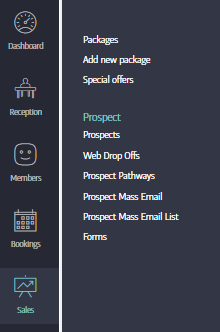
By clicking on Sales > Prospects, you will be taken to the Sales Dashboad where you can view statistics on your prospect/sales performance:

This is an easy way to get quick figures from your prospecting system, and provides easy links for viewing web drop-offs or adding new prospects. The dashboard page also includes a calendar where you can click and add prospect-related events or visits.
Each prospect in your system has a profile to help you keep track of their details; you can view all of these prospect records by choosing the View All option, or by typing part of the prospect's name in the search bar at the top of the screen.
You can find comprehensive information about the rest of the prospect system in our online product manual here!


Comments
0 comments
Please sign in to leave a comment.