A. Membership packages come in several payment flavours, and the Membr software supports them all*:
- Free
- Paid in advance / Paid-in-full (PIF)
- Part ongoing, part paid in advance
- Wholly ongoing (direct debit)
*The software supports all of these methods of payment, however individual gym settings and policies may mean that fewer options are available to you!
PIF packages are created in just the same way as you would create any other package; it's just a matter of selecting the relevant payment method when you are asked:

When you select the one-off payment method you are given the option to take payment in-club (rather than by direct debit for example).
IMPORTANT: Remember to set an expiry for the package - this is especially important for PIF packages because a one-off payment would otherwise allow indefinite access to the gym!
You can set the package to allow access for any number of day/weeks/months or years:
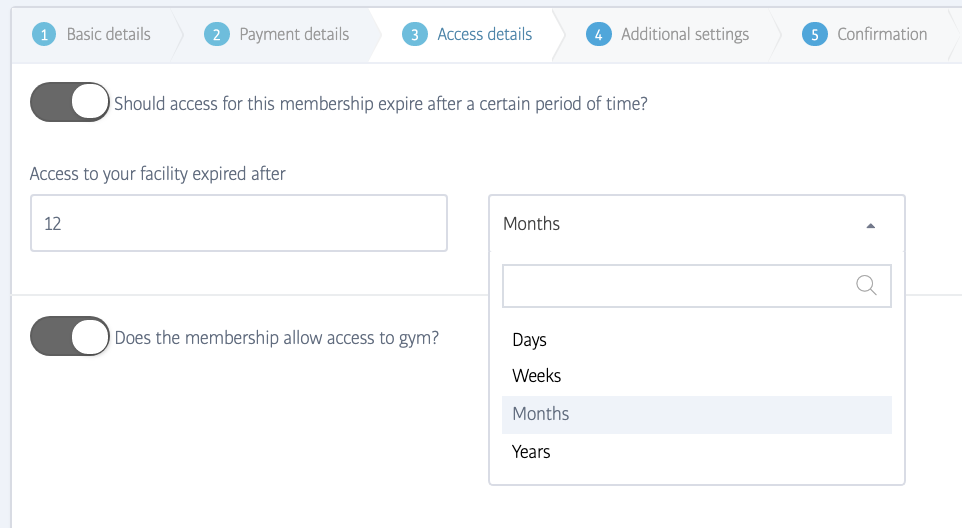
For packages with a fixed expiry date, you can always make changes later on by going to the member's profile and choosing the 'update' option on the membership tab:
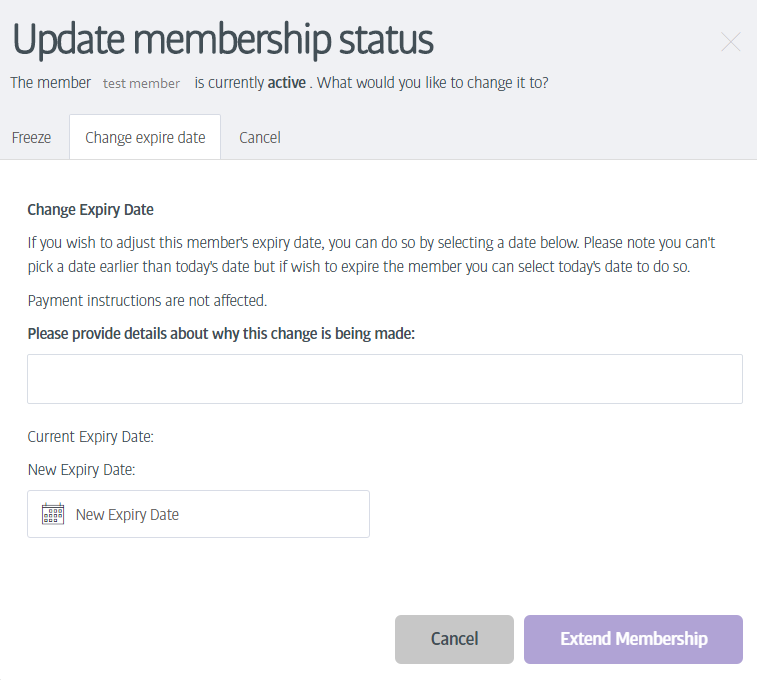
For a full description of the package creation process, please see this section of our comprehensive product manual here!


Comments
0 comments
Please sign in to leave a comment.