A. If your special offer code is not working, there are a couple of things you will need to check to diagnose the issue.
First, check whether you have assigned a package to the code. To do this, navigate to Sales > Special offers. From here, you can 'edit' a special offer code which you have created by clicking on the cog symbol:
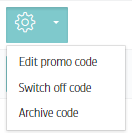
You will be able to see which packages (if any) your special offer code is assigned to:
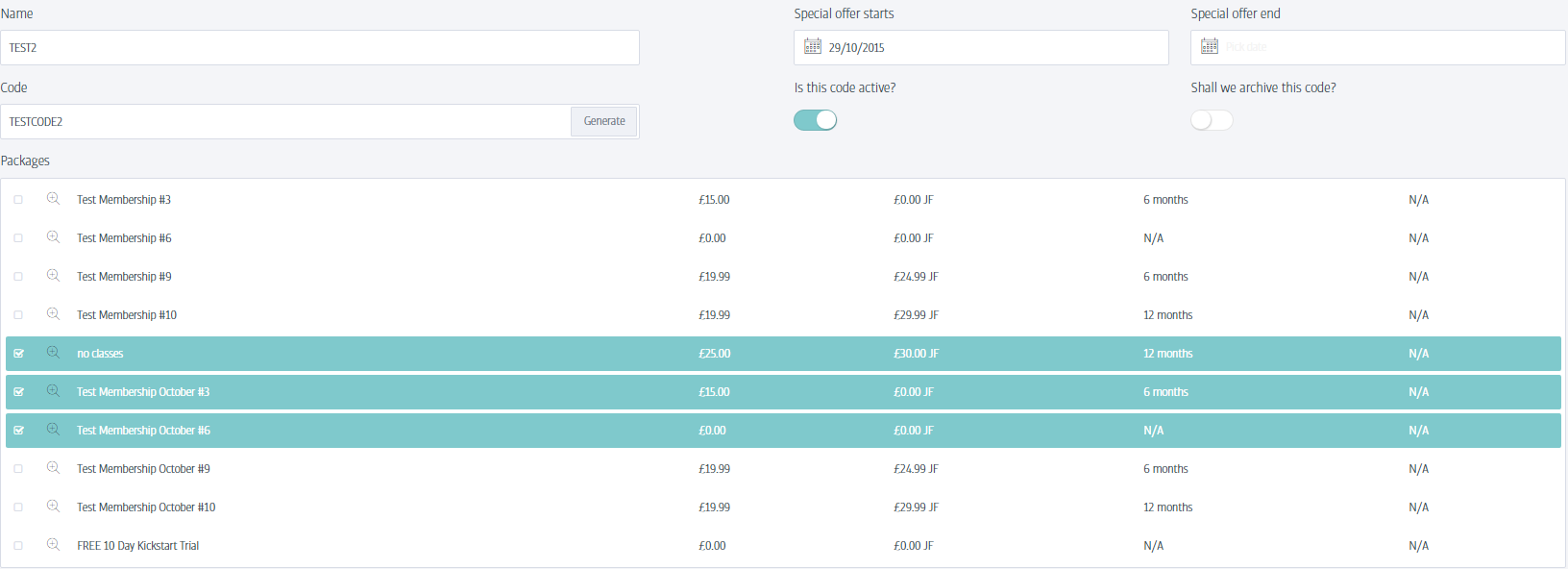
(Please right click and 'view' image)
You can see here that this special offer code is linked to three packages. If your special offer code is not linked to any packages, then it will not work.
If you special offer code is linked to the correct packages, then the next thing to check is whether the code is 'active', and whether it is within the start and end dates specified:
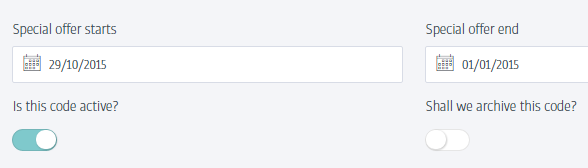
Please make sure that you have both a start and end date set for your special offer code.
If this is all working correctly, please check the special offer code itself. Remember, the code cannot contain any spaces.
For example, the following code will work:
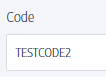
But this code will not:

If you have checked all of these things, and you code still does not work, then please contact the support team on helpme@membr.com.

Comments
0 comments
Please sign in to leave a comment.