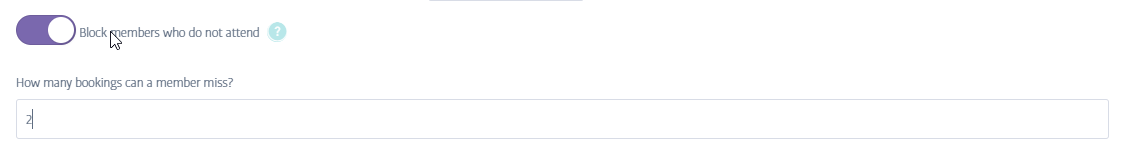
A. Yes , you can block members that do not attend bookings via a setting in the additional settings area.
To enable this option go to the Setup menú > Additional Settings and navigate till find the Block members option. When this is enabled you can then configure how many bookings can a member miss , within how many days should absence be calculated and how long should a member be blocked.
If a member is blocked , this can be removed manually by a member of staff. Click on the 'bookings' tab on their profile. If they are blocked there will be a padlock next to the bookings tab and a button to unblock them .


Comments
0 comments
Please sign in to leave a comment.