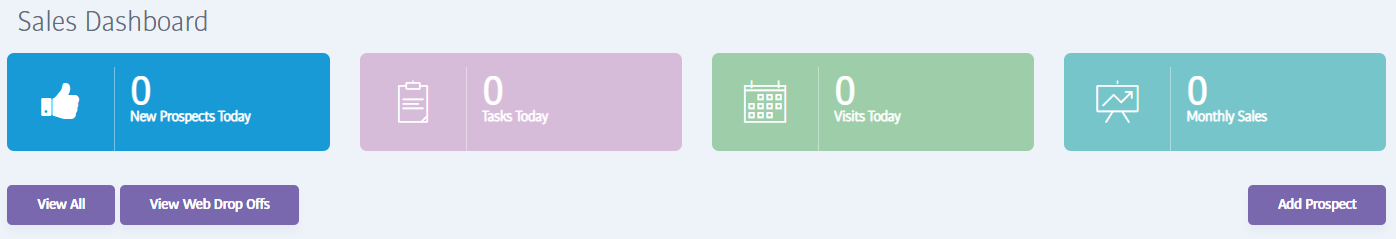 A. There are two ways you can add prospects to your Membr site.
A. There are two ways you can add prospects to your Membr site.
Firstly you can add them manually via the new prospect form. Go to the prospect dashboard and select the Add Prospect button in the top right-hand corner.
Aditionally, prospects can be sent through to Membr via Club Hub if they register their interest on the Anytime Fitness website.


Comments
0 comments
Please sign in to leave a comment.